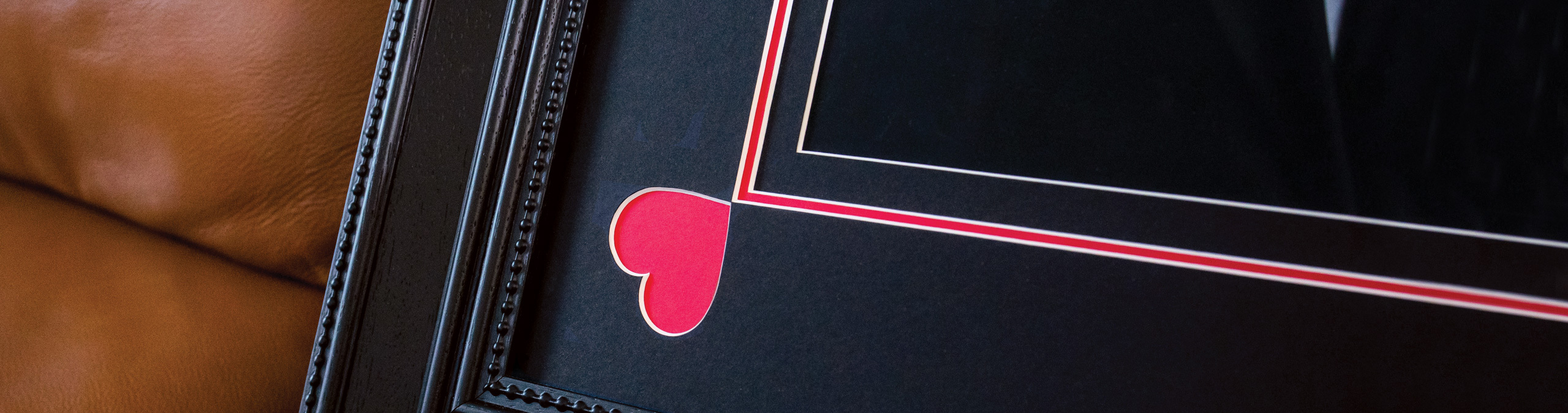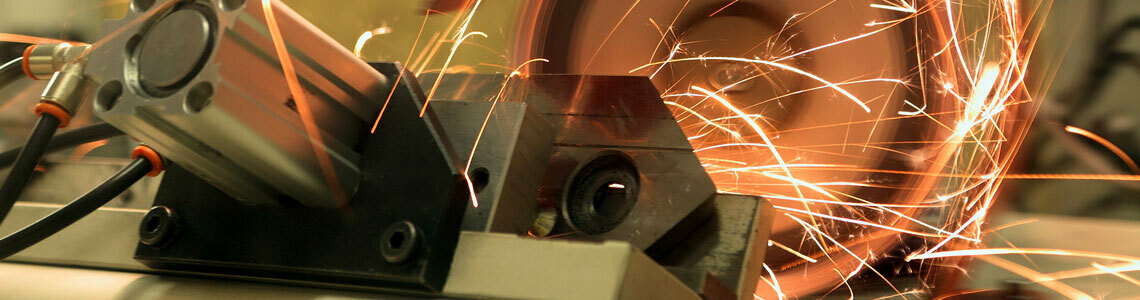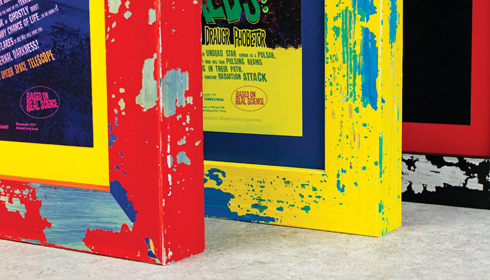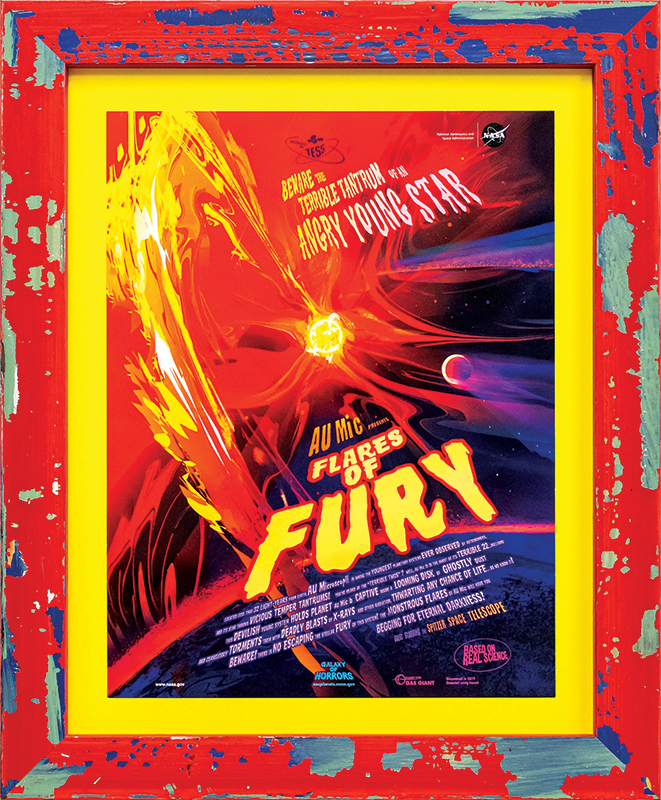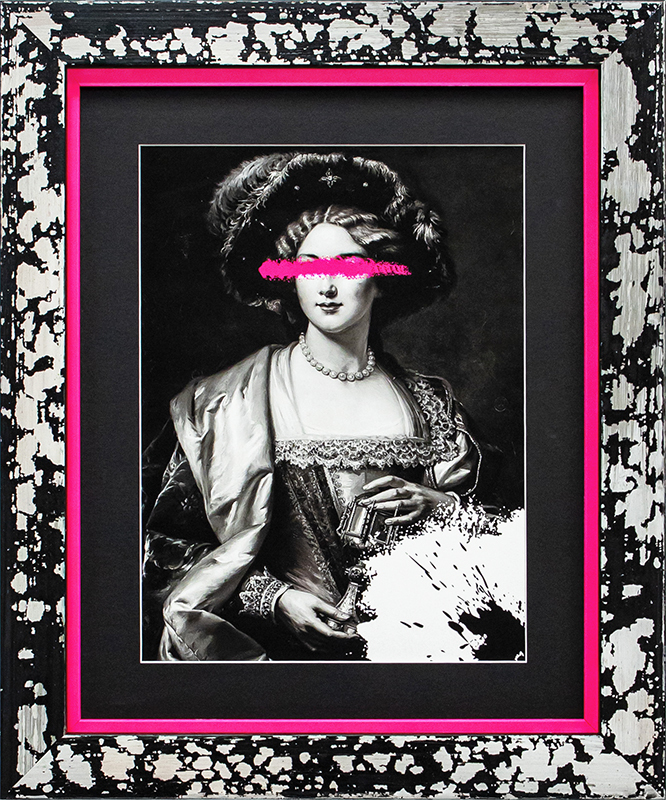New Raven – dark, moody and sophisticated!
These classic Polcore mouldings are just what you need for budget-conscious centrepieces.
Timelessly elegant and lending an air of formality to a mix of artwork styles, they're ideal for traditional-style pubs, dining rooms and commercial settings.
Shop the Raven range
PICTURE FRAMING SUPPLIES
We are passionate about mouldings and our search for innovative and distictive new ranges is an ongoing commitment. From contemporary to traditional, ornate to understated, informal to chic, we source high-quality, sustainable, value for money products which not only fulfil everyday needs but stimulate creativity, excite and inspire.
As a wholesale provider, we take great pride in delivering a dependable, efficient and friendly service to all our customers from the Hobbyist to the Factory Framing Business. Mouldings can be purchased by the box, pack and individual length to suit all size of orders. Our 'supersearch' allows our entire catalogue to be searched - filtered by size, colour, profile and finish - to find the perfect moulding for your customer quickly and efficiently.
For busy managers who know what they need and want to order quickly, take a look at the 'Speedy Shop' where you can build an order, upload a spreadsheet or start from a previous order.
Build an order (speedy shop)
WOOD
Our vast array of keenly priced wood picture frame mouldings will enhance all styles of art and photography, match to any colour scheme and complement any décor trend. View all wood frame mouldings.

Polcore®
Mainline’s own brand of design-led extruded frame moulding made from over 80% recycled polystyrene. Available in over 1,000 designs and profiles, and unbeatable value for money! View all polcore® frame mouldings.
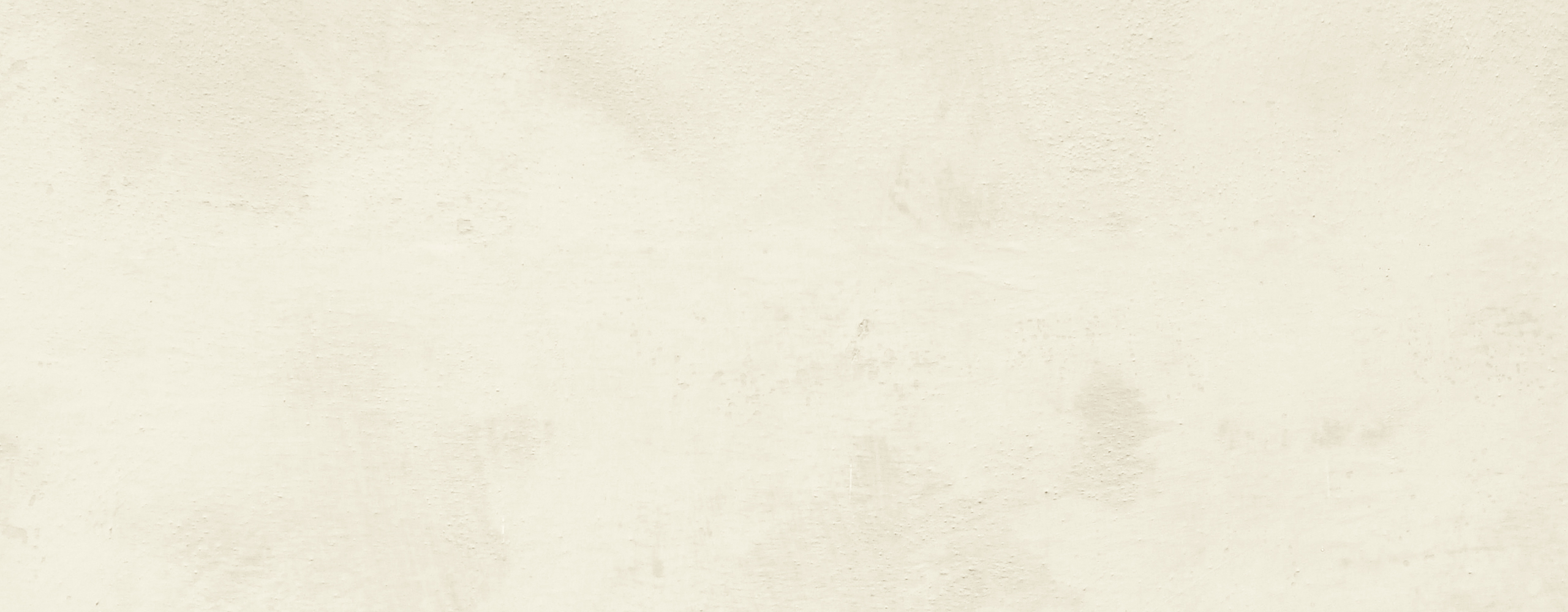

The Winchester Range
Conjuring up book-lined studies, coastal airiness and time-worn country house glamour, these creatively distressed two-tone woodgrains reflect the natural beauty of the outdoors whilst encapsulating a refined contemporary rustic elegance.
The generous 21mm rebates make Winchester a perfect range for 3-D framing too – the white and grey options harmonising beautifully with needlework and craft-based artwork.
Artwork by Tony Fernandes
Download Our Brochures And Information Sheets
Beautiful brochures and detailed bits of information.